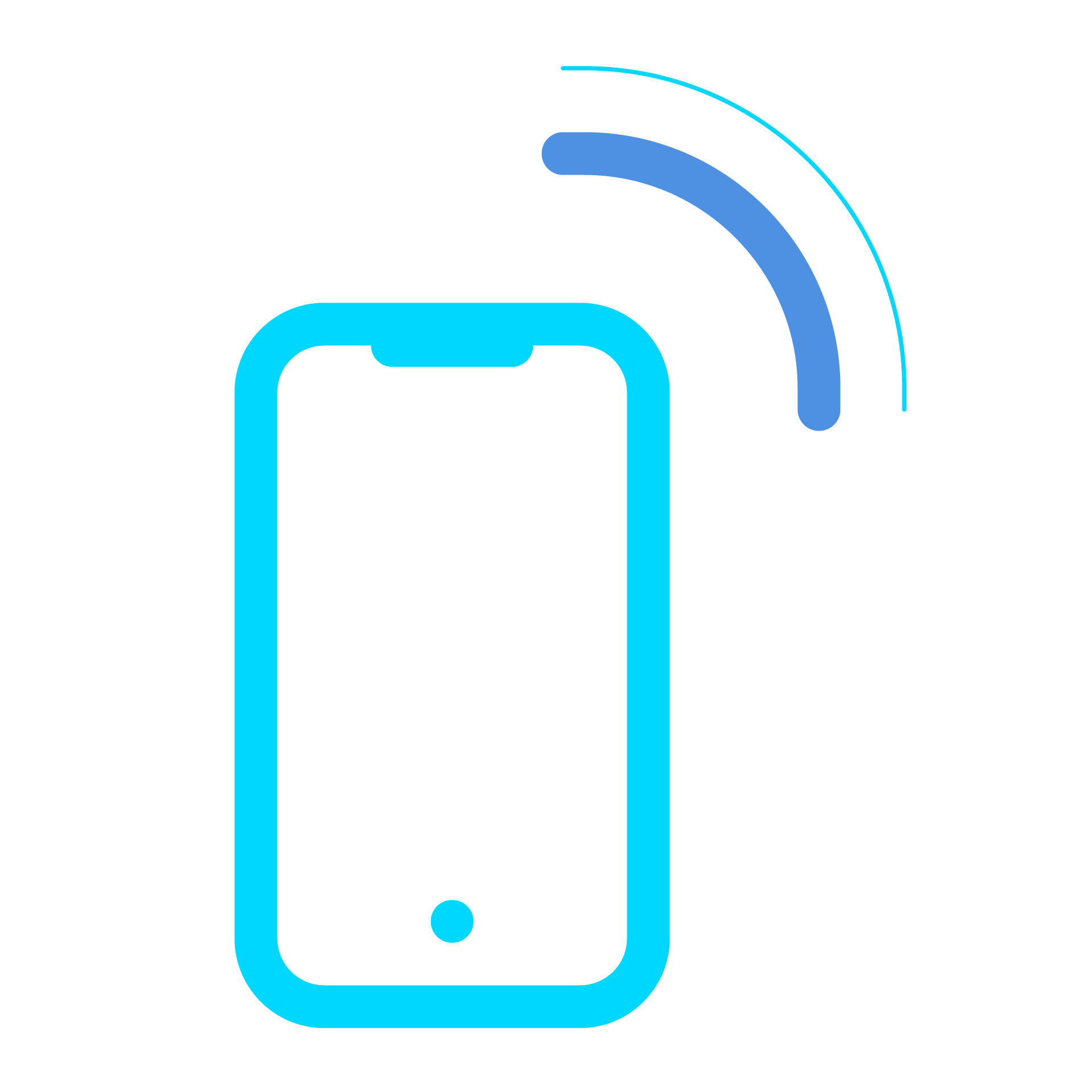who can use my Randstad app?
the app may only be used by talents actively collaborating with Randstad.
your shifts overview.
Preview all your current shifts – both assigned and open. Take the opportunity to assign for open shifts shared by the employer outside your standard work schedule.
learn moretimesheets.
Conduct and monitor timesheets on your own. You can also add comments to the reported working time in the app.
learn morepreferred availability.
Specify your preferred availability or unavailability for work (daily or hourly).
learn moredocuments.
Receive and archive your e-payslips and other electronic documents.
learn moretime off - requests.
Request absence conveniently in the mobile app. Keep control of your absences by viewing pending, approved and rejected requests.
learn moreapp language versions.
Polish, English, Ukrainian, Russian.
questions?
if you have any doubts about the functioning of my Randstad app, feel free to contact our Randstad consultant.
frequently asked questions.
-
for which operating systems is the application available?
The application is available for Android and iOS.
-
who can use the myRandstad app?
The my Randstad mobile application can be used by active Randstad employees, who had the application activated.
-
is the application free?
Yes, using the mobile application is completely free.
-
in which language versions is the application available?
The application is available in Polish, English, Ukrainian and Russian.
-
how will I find out about the latest application update?
You will receive a notification from the phone's operating system about every new application update.
-
does my account in the application expire after my contract with Randstad ends? Can I keep the application active in case I will take up another job with Randstad?
As part of the application, you can use the same account when working for different Randstad companies or Randstad clients. If you stop working with Randstad, you will still be able to log in to the application and you will not lose the preview of your e-documents. However, it will not be possible to use the timesheets feature.
-
where can I find the application terms and conditions and privacy policy?
You can find the application at the main menu at the “profile” tab at "legal” section.
-
how can I check which of my data is being processed in the application?
All information about the data processed in the application can be found in the privacy policy.
-
how is my data protected / who has access to my data in the application?
All information regarding data processing in the application can be found in the privacy policy.
-
what should I do if I need help with the application?
If you need help with the app or have questions related to your work, please get in touch with your Randstad consultant.