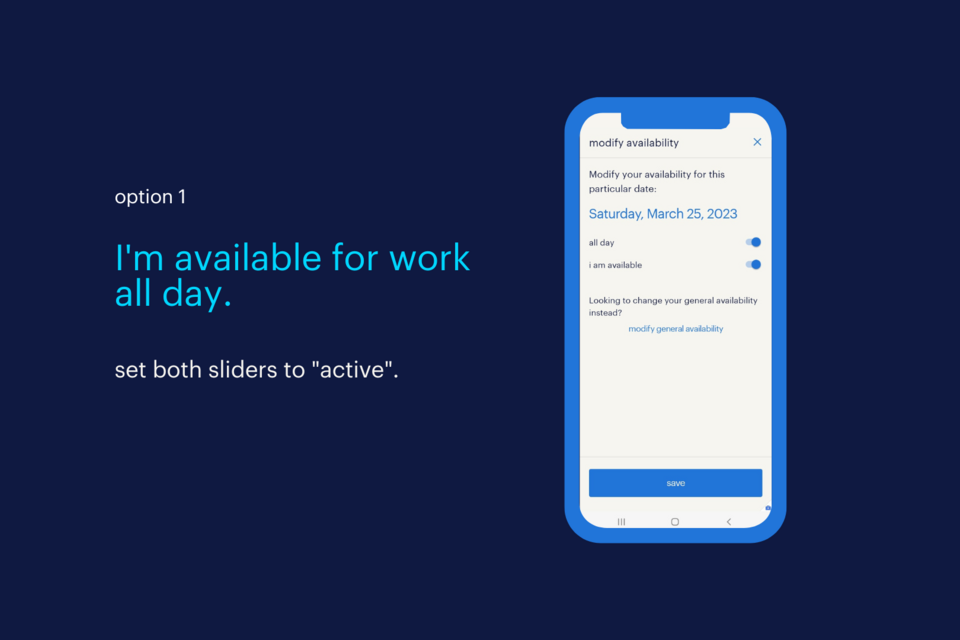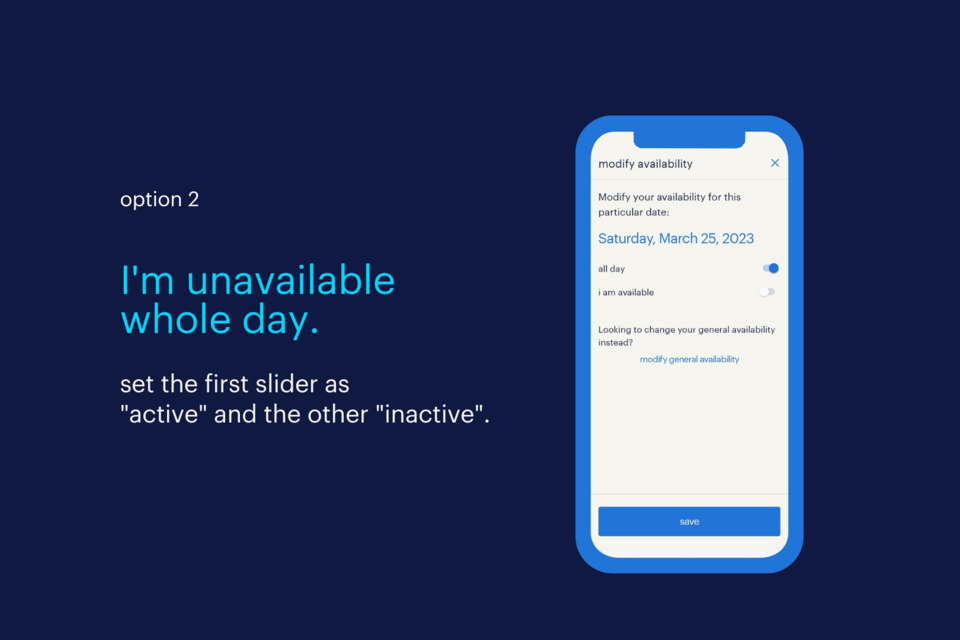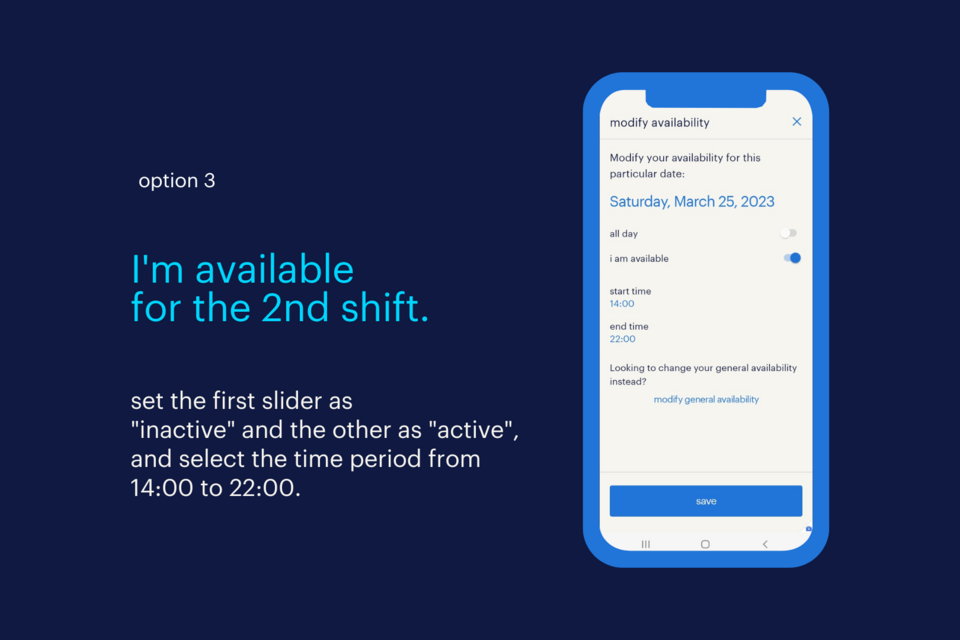specify your daily or hourly availability for work.
in the “calendar” tab, you can set your preferred availability or unavailability for work for specific days when you don’t have any shift assigned. Just click a day to specify your time preferences.
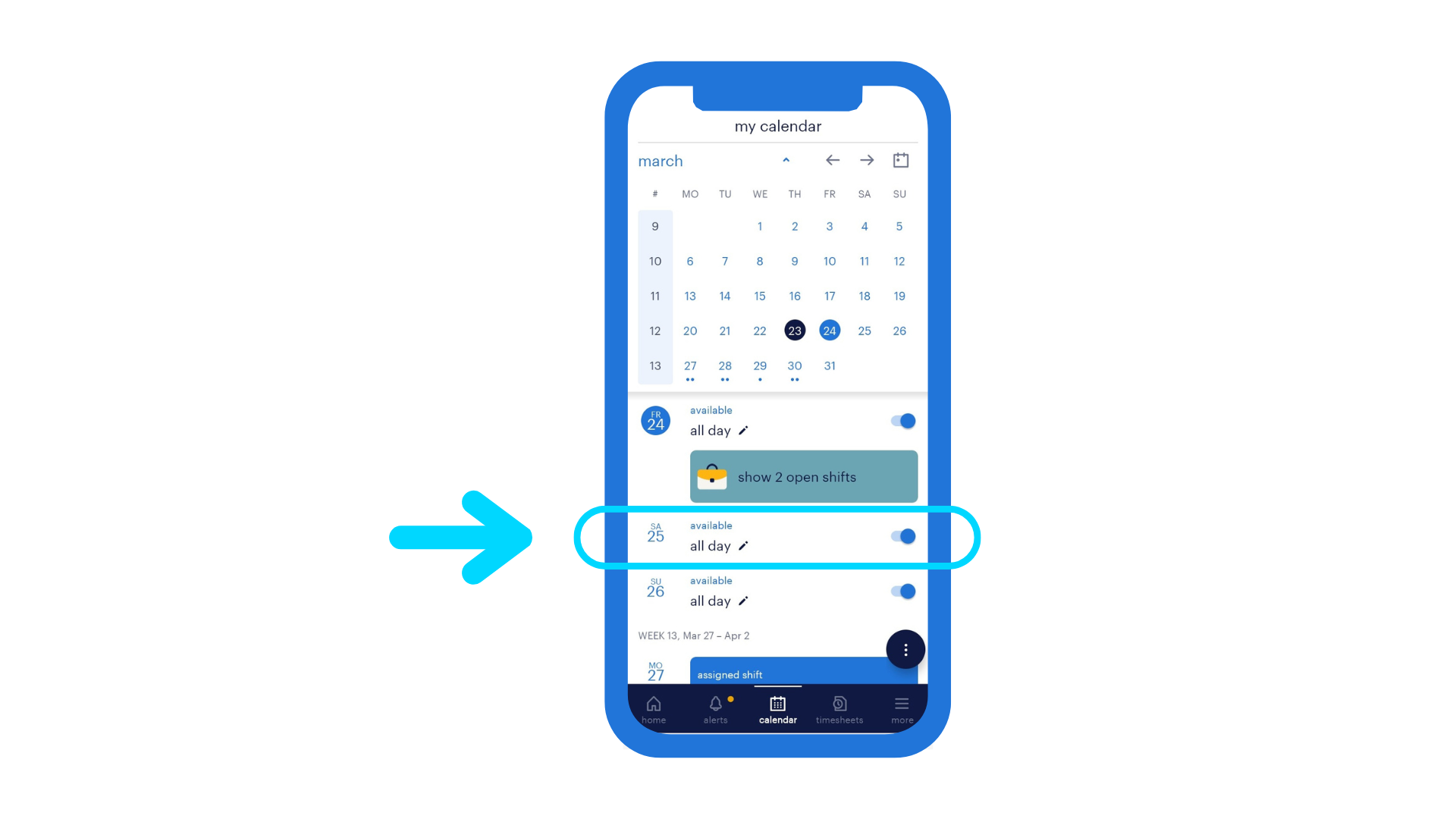
setting availability – examples.
see how to set selected options of your availability or unavailability to for work.
frequently asked questions.
-
what is general availability template?
General availability template is used to save your recurring availability or unavailability for work during the week (Monday to Sunday) in the app. You don't have to update the template every week - once saved, it will be valid until you change it yourself.
-
i set my availability to "unavailable". Why am I being offered shifts?
The "unavailable" status determines your preferred unavailability. We want to always give employees the opportunity to change their decision, so the application will still display suggestions for shifts, even if you have a certain unavailability for work on a given day. If you cannot accept the shift, please reject it.